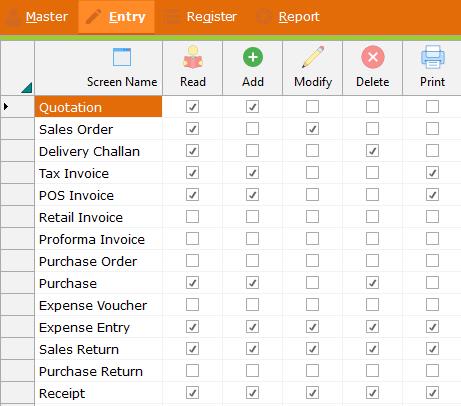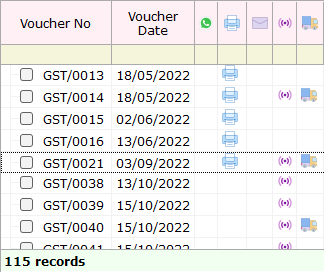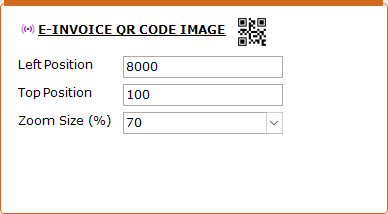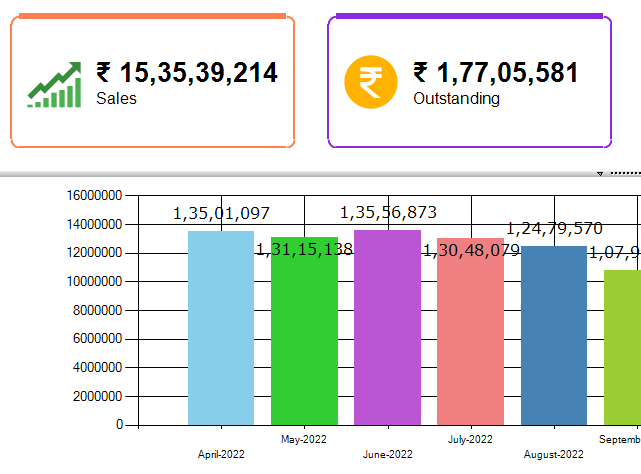Everything You Need to Succeed
Comprehensive tools designed for modern businesses
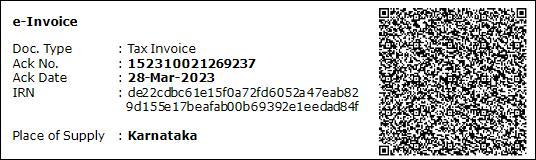
E-Invoice Generation
Generate IRN-verified e-invoices in seconds without logging into the government portal. Our intelligent system handles all the complexity.
-
Instant Generation Create e-invoices in under 3 seconds
-
Auto Portal Sync No manual portal login required
-
Error Prevention Built-in validation prevents errors
-
Digital Signature Auto sign and send via email/WhatsApp
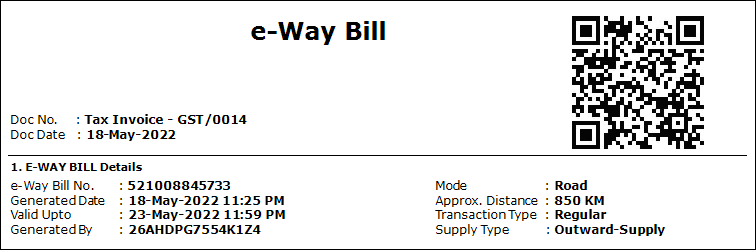
E-Way Bill Generation
Create e-way bills instantly with automated data population. No more repetitive data entry or portal hassles.
-
One-Click Creation Generate in 2 seconds flat
-
Smart Auto-Fill Auto-populate from invoice data
-
Multi-Vehicle Support Handle multiple transporters easily
-
SMS/Email Alerts Automatic notifications to parties
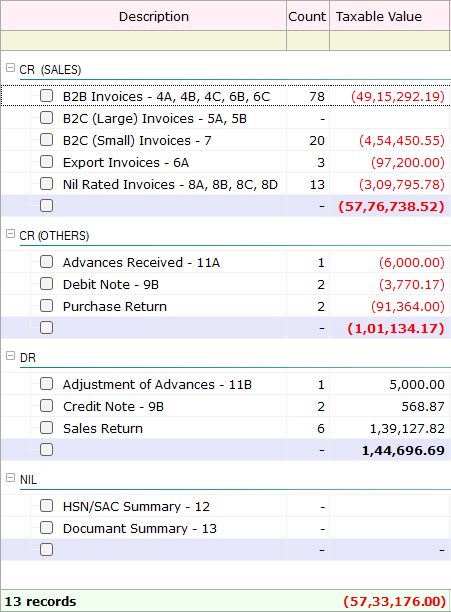
GST Returns (R1, R2, 3B)
Generate GSTR-1, GSTR-2, and GSTR-3B returns with our portal-identical interface. Export in JSON or Excel format.
-
Portal-Identical UI Looks exactly like GST portal
-
Dual Format Export JSON and Excel both supported
-
Error Detection Catch mistakes before filing
-
One-Click Email to CA Send returns directly to accountant
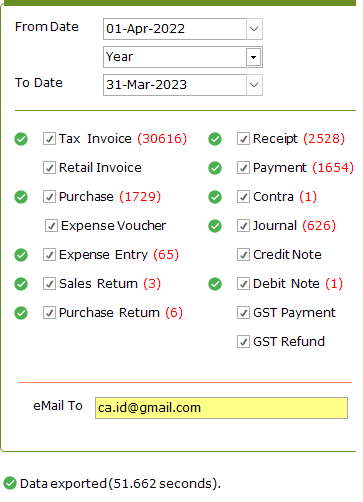
Export to Tally
Seamlessly transfer all masters and vouchers to Tally. Export 36,000+ entries in just 51 seconds!
-
Lightning Speed 36K+ vouchers in under 1 minute
-
Complete Data All masters and entries included
-
Direct Email Send XML directly to your CA
-
Zero Errors 100% compatible format
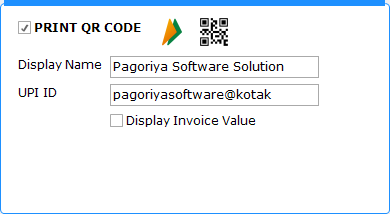
UPI QR Code Integration
Add BHIM UPI QR codes to invoices for instant payment collection. Customize size and position as needed.
-
Instant Payments Customers pay in seconds
-
Custom Positioning Place QR anywhere on invoice
-
Auto Reconciliation Match payments automatically
-
All UPI Apps Works with Google Pay, PhonePe, etc.
And Much More...
Digital Signature
Sign PDFs automatically
User Control
Role-based permissions
Barcode System
Quick billing with scanner
Email/WhatsApp
Send docs instantly
Custom Themes
Personalize your UI
Shortcuts
Work faster with hotkeys
Smart Printing
5 copies with signatures
Custom Dashboard
Your data, your way